Materials
Materials are the foundation for cost and logic calculations in the configurator. A material represents a component of the product, such as raw inputs, parts, or consumables.
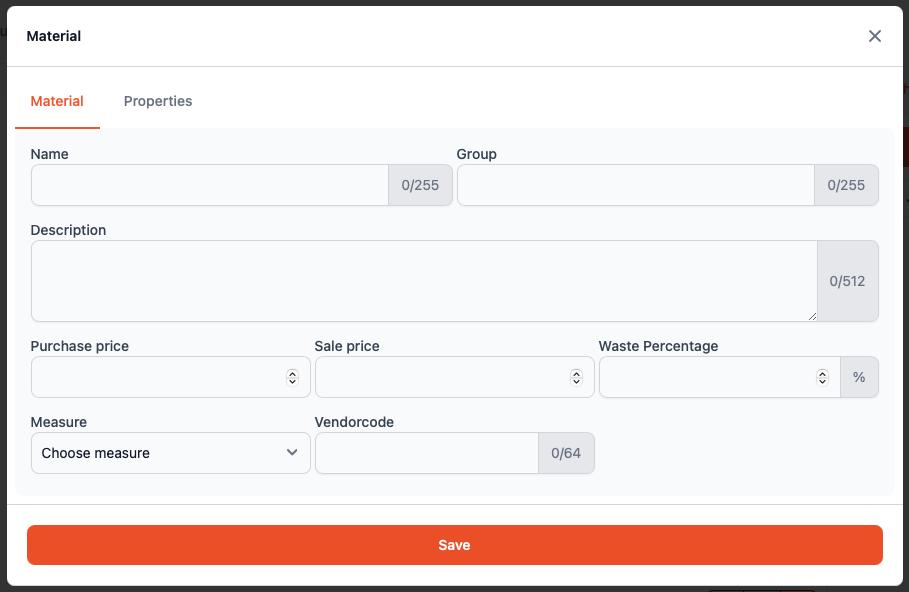
Material Fields
Each material has the following fields:
Name The display name of the material. This name will be shown in dropdowns and used in logic.
Group Used to organize materials into categories (e.g., Wood, Metal, Textile). This helps with filtering and bulk editing.
Description Optional text describing the material. Can be used for documentation or to show extra info in the UI.
Purchase Price The procurement cost of the material (per unit).
Sale Price Optional. Used for resale or pricing calculations.
Waste Percentage The expected loss during usage or production. This percentage will be added to calculated consumption.
Measure The unit in which the material is measured. Available options include:
- meters
- linear meters
- square meters
- kilograms
- pieces
- etc.
Vendorcode An optional supplier or inventory code. Can be used for integration with procurement systems or external catalogs.
Material Properties (YAML)
Switching to the Properties tab lets you define additional attributes using YAML. These properties can describe any material-specific characteristics such as:
density: 1.2
type: metal
surface: matte
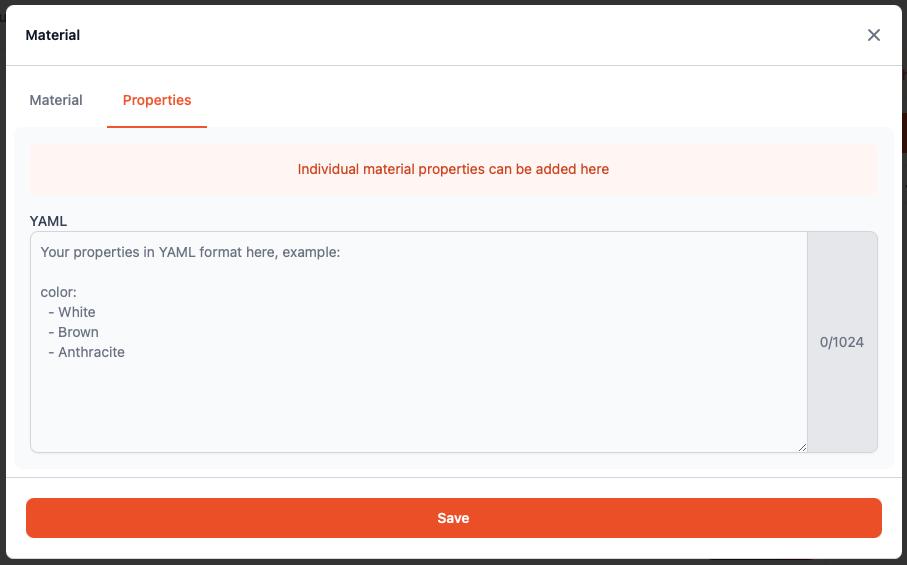
Use Cases for Properties
- Define logic parameters (e.g. density, weight factor)
- Set flags (e.g. is_fire_resistant: true)
You can reference these custom properties later in controls.
For more on using properties in logic, see Controls.
Tip: Use clear naming conventions and consistent units for easier maintenance and better user experience.